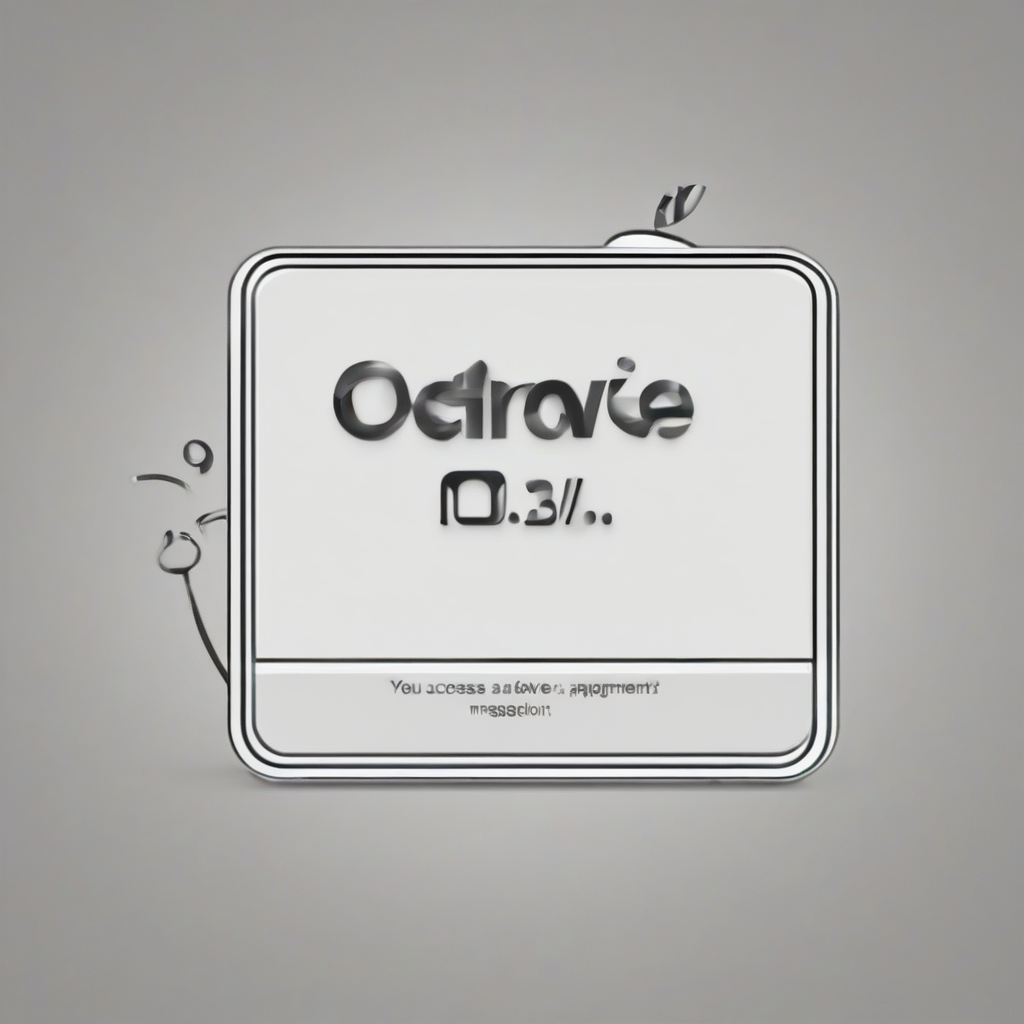Mastering Apple Mobile Device Management: A Comprehensive Guide
Apple’s mobile devices, renowned for their user-friendly interface and robust security, are ubiquitous in both personal and professional settings. Effectively managing these devices within an organization, however, requires a sophisticated approach. This comprehensive guide delves into the intricacies of Apple Mobile Device Management (MDM), exploring its functionalities, best practices, and the challenges involved in securing and controlling a fleet of Apple devices.
Understanding Apple’s MDM Ecosystem
Apple’s MDM solution leverages a powerful suite of technologies to enable centralized management and control of iOS, iPadOS, macOS, and tvOS devices. This centralized management allows organizations to enforce security policies, deploy applications, manage device configurations, and monitor device activity all from a single console. The core of this ecosystem revolves around the concept of profiles and payloads, which are used to configure various aspects of a device.
- Profiles: These act as containers for various settings and configurations, allowing for granular control over numerous device parameters.
- Payloads: Individual components within a profile, each targeting a specific device setting or functionality (e.g., Wi-Fi settings, email configuration, VPN configuration).
Central to this ecosystem are MDM servers, which are the backend infrastructure responsible for communicating with managed devices and distributing configuration profiles. Several popular MDM solutions offer compatibility with Apple devices, including Microsoft Intune, VMware Workspace ONE, Jamf Pro, and others. The choice of MDM solution will depend on factors such as organizational size, existing infrastructure, and specific management needs.
Key Features of Apple MDM
Apple MDM offers a broad range of features designed to streamline device management and enhance security. These features enable organizations to maintain control over their devices while providing users with a seamless and productive experience.
- Device Enrollment: Seamless onboarding of new devices through methods such as Apple Configurator 2, DEP (Device Enrollment Program), and automated enrollment processes. This simplifies the process of adding devices to the managed environment.
- Application Deployment: Distributing and managing apps across multiple devices, ensuring all users have access to the necessary software. This can be done through various methods, including VPP (Volume Purchase Program) and App Store distribution.
- Security Policy Enforcement: Implementing security measures such as passcode policies, device encryption, VPN configuration, and restricting access to certain features or applications. This ensures the confidentiality and integrity of organizational data.
- Configuration Profiles: Creating and distributing customized profiles to configure specific device settings, enabling administrators to tailor the device experience to the needs of individual users or groups. These profiles encompass a wide range of settings from network configurations to restrictions on app usage.
- Device Monitoring and Reporting: Tracking device inventory, location, compliance with security policies, and usage patterns. This provides valuable insights into device performance and helps identify potential issues.
- Remote Management Capabilities: Remotely managing devices, including tasks such as wiping data, locking devices, installing software updates, and enforcing policies. This allows administrators to respond swiftly to security breaches or other critical incidents.
- Conditional Access: Restricting access to company resources based on device compliance with security policies. This ensures that only compliant devices can access sensitive data and applications.
- Lost Mode: Locating and remotely managing a lost or stolen device, including the ability to display a custom message, lock the device, or erase data.
- Compliance Management: Ensuring devices meet organizational security standards and regulatory requirements. This involves automated checks and alerts for non-compliance.
Implementing Apple MDM: A Step-by-Step Guide
Successfully implementing an Apple MDM solution requires careful planning and execution. The following steps outline a typical deployment process:
- Choose an MDM Solution: Select an MDM provider that meets the organization’s needs and budget. Consider factors such as scalability, features, integration with existing systems, and support.
- Enroll Devices in the MDM Program: Enroll devices through the chosen MDM solution. This typically involves leveraging the Apple Device Enrollment Program (DEP) for seamless onboarding or using manual enrollment methods.
- Create and Deploy Configuration Profiles: Develop custom profiles to configure various device settings, including network configurations, security policies, application installations, and restrictions. These profiles are then distributed to enrolled devices.
- Test and Refine Configuration Profiles: Thoroughly test deployed profiles to ensure they are functioning as expected and address any issues before widespread deployment.
- Monitor Device Compliance and Performance: Regularly monitor device compliance and performance using the MDM console. This helps identify and resolve potential problems proactively.
- Establish a Support Process: Develop a support process to assist users with any issues related to device management or application deployment.
- Regularly Update Security Policies: Keep security policies up-to-date to mitigate emerging threats and vulnerabilities.
Best Practices for Apple MDM
Effective Apple MDM implementation goes beyond simply deploying a solution. Following best practices is crucial for maximizing efficiency and security.
- Leverage Apple’s Device Enrollment Program (DEP): DEP simplifies device enrollment and ensures devices are automatically enrolled in MDM upon activation.
- Implement Strong Passcode Policies: Enforce strong passcode policies to prevent unauthorized access to devices.
- Enable Device Encryption: Encrypt devices to protect sensitive data in case of loss or theft.
- Utilize VPN for Secure Remote Access: Require users to connect to a VPN when accessing company resources remotely.
- Regularly Update Software and Applications: Keep devices and applications up-to-date with the latest security patches.
- Monitor Device Activity: Regularly monitor device activity to detect suspicious behavior.
- Establish Clear User Guidelines: Provide users with clear guidelines on acceptable device usage and security practices.
- Regularly Review and Update MDM Policies: Periodically review and update MDM policies to reflect changes in organizational needs and security threats.
- Integrate MDM with Other Security Tools: Integrate MDM with other security tools, such as mobile threat defense (MTD) solutions, to provide comprehensive protection.
Challenges in Apple MDM
While Apple MDM offers significant advantages, organizations may encounter certain challenges during implementation and management.
- Complexity: Setting up and managing an MDM solution can be complex, especially for organizations with a large number of devices.
- Cost: The cost of MDM software, hardware, and support can be significant.
- User Resistance: Some users may resist MDM policies, especially if they perceive them as restrictive.
- Integration with Existing Systems: Integrating MDM with existing enterprise systems can be challenging.
- Keeping Up with Apple Updates: Apple frequently releases software updates, requiring organizations to constantly update their MDM policies and configurations.
- Troubleshooting and Support: Troubleshooting MDM issues and providing user support can be time-consuming.
The Future of Apple MDM
The landscape of mobile device management is constantly evolving, with new technologies and security threats emerging regularly. Apple continues to refine its MDM capabilities, incorporating advancements in areas such as security, automation, and integration with other enterprise services. Future trends are likely to focus on:
- Increased Automation: Further automation of device enrollment, configuration, and management processes.
- Enhanced Security Features: Improved security features to protect against increasingly sophisticated threats.
- Improved Integration with Cloud Services: Seamless integration with cloud-based services and applications.
- AI-powered Management: Leveraging artificial intelligence for proactive threat detection and automated remediation.
- Enhanced User Experience: Improving the user experience through simplified workflows and intuitive interfaces.